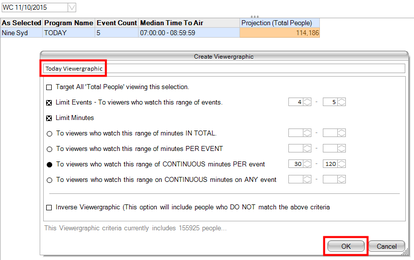A Viewergraphic is a custom demographic based on a particular subset of viewers. Users can apply an advanced criterion to the Viewergraphics they create in eTAM using the following steps:
- Highlight the cell(s), then right-click and select to Create Viewergraphic.
- The Create Viewergraphics screen will present enhanced options for you to choose from:
- Target All 'Demo' Viewing this selection - will include all people within your demographic who viewed your selection.
- Limit Events - enables a range of events to be fixed. For example, users may wish to target only viewers who viewed 3-5 events.
-
Limit Minutes to Viewers who watch this range of -
- Minutes in TOTAL: sets a criteria of total viewing minutes across events.
- Minutes PER EVENT: sets a criteria of total viewing minutes per event.
- CONTINUOUS minutes PER event: sets a criteria of continuous viewing minutes that must be met per event.
- CONTINUOUS minutes on ANY event: sets a criteria of continuous viewing minutes that must be met on at least one event.
- Inverse Viewergraphic - will target all people who do not meet your selected criteria.
- Enter your Viewergraphic name in the top empty field, then click OK to save. All Viewergraphics are saved at the User level, within the Demo tab.
The above example targets people in the Sydney market who watched at least 4 events of The Today Show in WC 11/10/15, for at least 30 continuous minutes per event.