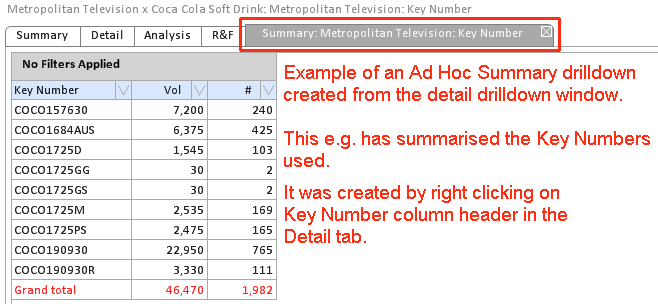How to create your own Ad Hoc Summary Drilldown information from the Detail Drilldown
If you are in the Detail drilldown table and you wish to summarise the information in a particular column - you can create an ad hoc summary drilldown that will appear at the end of the drilldown tabs.
To create an ad hoc summary:
- Right click on the column header of the information you wish to summarise
- Select Create Summary from the list. A new tab will appear with the summarised information.
This new tab can be closed at any time by clicking on the cross in the top right hand corner of the tab.