The eTAM Visual schedule builder enables users to create schedules and analyse the campaign's reach and frequency. The eTAM Visual Schedule Builder is designed to easily build reach and frequency reports using a visual spot selection format. The Spot Selection tab can be set to display days on either the rows or the columns, while an 'All Stations' feature saves time by allowing spots to be placed across all selected stations.
Existing schedules from third party software providers such as BCC and IBMS schedules (*.SCH or *.xml format) can also be imported for post analysis.
To import an schedule:
- In the main tool bar click on "Import"
- Select what file format you are importing in.
- Locate the file to be imported and click the Open button
- An "Imported Spots" workspace will open at the bottom of eTAM, validate the schedule by going into the Spot selection tab.
- click on the station list - the grid will display the date, the number of spots booked.
- adjust rate if required
- The eTAM Visual Schedule report should have a pre made template - as in data types have been pre-selected and a the report layout has been set - simply run the report. If your site has not been set-up continue with the below:
- Go to the data types and select the required data types such as Spot Count, Cume Reach (RF), Cume Reach (RF) (DIFF) etc.
- go to the report tab and build your report (suggestion as shown):
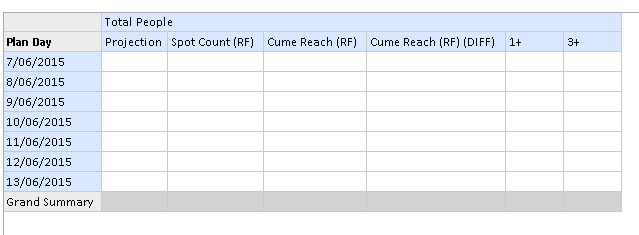
- Run the report.
Using the eTAM Visual Schedule Builder will return a MxM ratings value. Should you require TARP and Audience values please see Schedulizer.