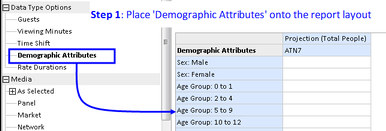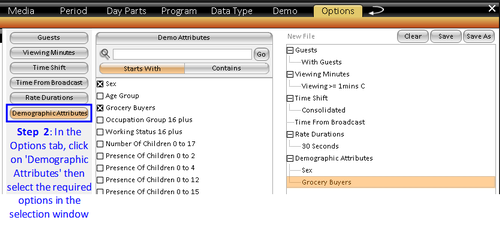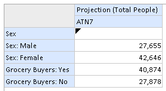Demographic Attributes can be placed on the report as a layout asset without having to create a custom demographic specifically for this purpose. These can be found on the Options tab by clicking on the Demographic Attributes button. The selected attributes will display wherever the Demographic Attributes asset is placed on the report. In the example below Demographic Attributes is placed on the rows.
1. Place the Demographic Attributes asset on the report layout, in this case onto the rows.
2. Go to the Options tab, click on the Demographic Attributes option and select the required options. Users can select multiple options for the report analysis as shown.
3. Return to the Report tab, ensure the report has been built, then run the report. Note that some attributes may not meet the minimum sample size and therefore results will not be displayed.