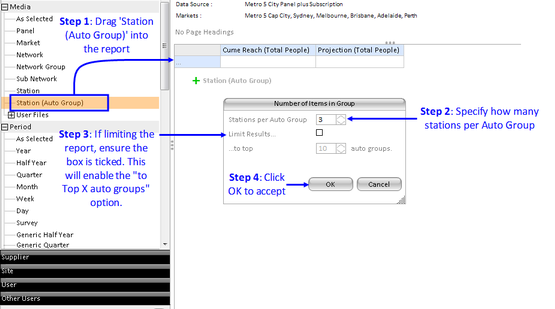The auto station combination group is available as a report asset found under the Media tree. The Auto Station combo groupings will automatically combine the selected stations of up to 20,000 possible combinations.
Once the Station (Auto Group) has been placed on the report, the Auto Group Menu will become available which will allow users to specify how many stations per group to have as well as limit the number of station groups visible for the report.
To apply the Auto Station Group:
1. Place the "Station (Auto Group) into the report.
2. Make adjustments for the Station (Auto Groups) i.e. how many stations per group.
3. An optional step is to limit the number of results for your report.
4. Click OK and run your report.
Note: When running an Auto Group with multiple Data Types as shown above, it will use the first data type selected to calculate the Auto Group combinations.