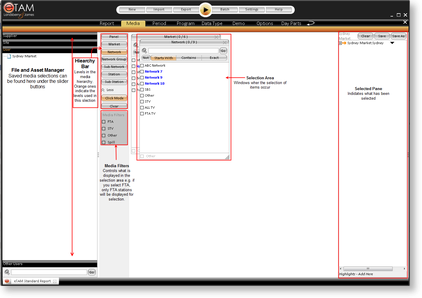The Media Tab in eTAM XTC allows users to access the media items from the supplied TV ratings data. The structure or hierarchy differs depending on the data supplier and/or country but typically contains Panel, Market, Network and Station.
You can make Media Selections which can be straight selections from the supplied hierarchy and/or they can create custom Media Groups.
A selection can be used for just the current session of eTAM XTC - OR - it can be saved for future use.
You can access any saved Media Selection at either Supplier, Site or Other User profiles - but if changes made to that selection, the user can only 'Save As' a copy of it to their own user profile so that the original selection is not affected by that change.
For more on how to create Media Selections see Create a New Media Selection.
Hierarchy Levels
There are seven buttons for Media Hierarchy, these are:
Panel - Top line result for the entire Panel you are in.
Market - The markets that are available within the panel. For example: Metro Five Cap City panel consists of Sydney, Melbourne, Brisbane, Adelaide and Perth.
Network - All stations that make up a particular network (e.g. Network Seven consists of ATN, 7TWO Syd etc)
Network Group - Within a network there are two station groups which consist of either secondary digital stations (7Mate or Eleven) or the main stations (ATN7, TEN10 or QTQ9, etc).
Sub Network - A group of stations which consists of either main stations or digital stations( for example the GO! Sub Network group consists off GO! Syd, GO! Mel, Go Five City etc)
Sub Station - A group of station which groups stations with its time shift counter part.
Station - Individual stations.