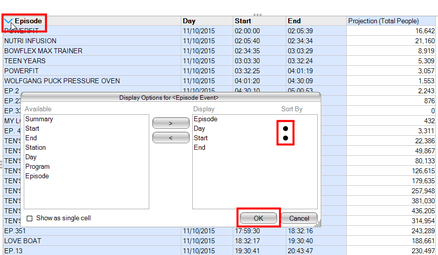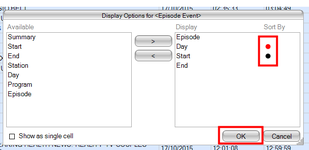Sorting allows users to organise their report grid based on the Layout Asset of their choosing.
- Check that your Fusion Settings are set to 'Show Row Headers'.
- Hover over your Row Header and a blue Sort icon will appear next to that Layout Asset.
- Click the icon once to sort the data. Click a second time to reverse the sort order.
When using Layout Assets with more than one Display Option, a multi-sort option will become available:
- Hover over your Row Header and click the Sort icon. A Display Options window will appear.
- Click the two Options you wish to sort by - a black dot will appear next to the options once they have been properly selected.
- Data will be sorted by the top display option first, and the bottom option second. Simply click and drag the Display Options if you need to change their sort order.
In the example above, the report grid has been sorted chronologically by Day, then Start Time.
To reverse your sort order click the Display Option a second time and the black dot will change to a red dot. In the below example, the report grid will be sorted in reverse order by Day, then Start Time.