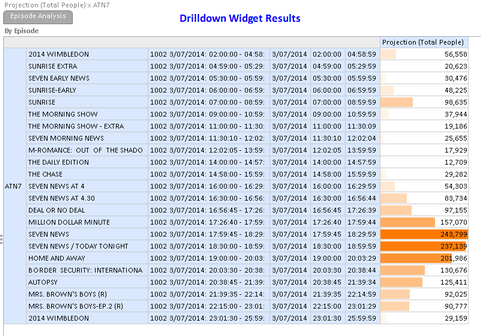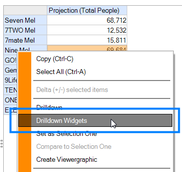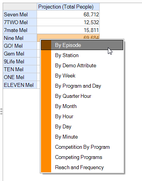Drilldowns allow users to break down the ratings results by various factors such as by hour, by episode or by day. A standard drilldown, broken down by Program and Day, can be accessed by double-clicking on a cell.
Double-clicking on the Projection results for ATN7 opens up a drilldown like the one in the example below.
Drilldown Widgets
A drilldown widget can be accessed by right-clicking on a cell. A men will appear allowing the user to select a different breakdown. For example by Episode, Station, Demo Attribute, Week, Quarter Hour, Month, Hour, Day, Competition by Program, or Reach and Frequency.
Use the Drilldown Widget "Competition Programs" to analyze competing programs which went to air at the same time period for a specific program!