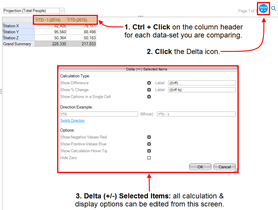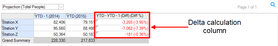The Delta feature allows users to calculate the Difference or Percentage Change between two data-sets. The data-sets that you are comparing must be placed as columns on your report layout. Data placed on rows are not valid for Delta calculations.
- Select two columns of the same level, either right click and select Delta (+/-) selected items or click on the Delta icon. Be aware that the order in which you select the column headers will determine the direction of the calculation (the displayed difference will equal first selected minus second selected).
- The Delta (+/-) Selected Items window will open, prompting you to set your calculation types and direction, as well as display options. Click OK.
The Delta will be added to the far right of the report section.