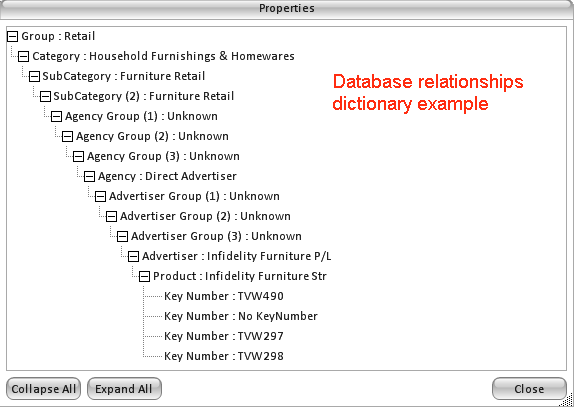Database relationships allow users to see how one item in the Dictionary or Media databases relates to others in the same database. For instance you may know the product - but not it's advertiser, agency or agencies, the category or categories it belongs in etc. Or you might want to know who a particular magazine's publisher is.
AQX allows you to explore these database relationships quickly and easily at any level in Dictionary and Media as long as the supplied data includes the necessary links.
How to view an items database relationships.
- Right click on the item in the selection area
- Select Properties from the menu list
This will open up the Properties window that will show ALL relationships in that database for that item - both above and below the level the item selected is at. The expand all or collapse all buttons allow you to change the tree view.
Example 1. - Media - right clicked on Harper's Bazaar
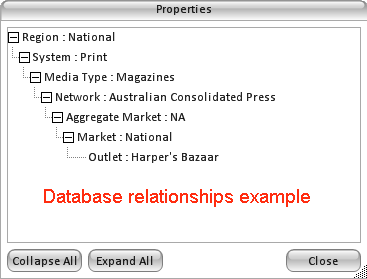
Example 2. Dictionary - right clicked on Infidelity Furniture P/L. - shows product and keynumber below as well as all items above.