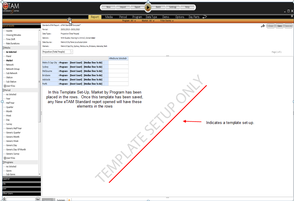The eTAM Template Set-up option under the New button in the main toolbar allows users to create a specific template for each report type with default selections and/or a default report layout that are automatically selected every time that a new report of its type is opened.
To create a report template
- Click on the New button in the toolbar
- Click on the eTAM Template Set-up and a sub menu will appear; select the report type required
- Once opened the report template will look exactly like a normal report but will have a "Template Setup Only" shown across the report layout in each tab.
- Make any required selections using the tabs and/or design your report layout using the Layout Assets
- Click on the Save button at the Report Tab
A new template for that report type has been created . When a New Report of that type has been selected it will be the report layout as designed in the template.