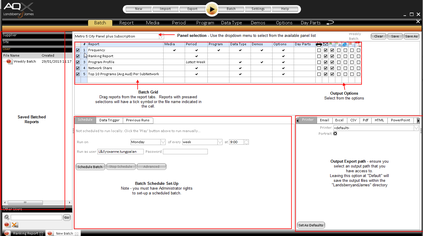Batch Schedules are used to automate the processing and outputting of a series of saved reports. The Batch can be run manually at any time or it can be scheduled to run a t specified date/time without the need for any user intervention.
When you click on the Batch button select Batch eTAM Reports which will open a new eTAM Batch workspace in front of the Report tab. In this workspace you will be able to:
- Drag and drop reports into the batch (including multiple reports at once)
- Drag and drop saved selections into reports in the batch (including ones with already saved/imbedded selections)
- select which panel to use for your batched reports
- provide multiple outputs even for the one report - export options include printing, email, excel, csv, html, PDF and PowerPoint.
- email results - including sending yourself an email if the batch fails for whatever reason
- schedule the batch to run automatically
- view logs of all the previous runs of the batch
Overview of the Batch Screen