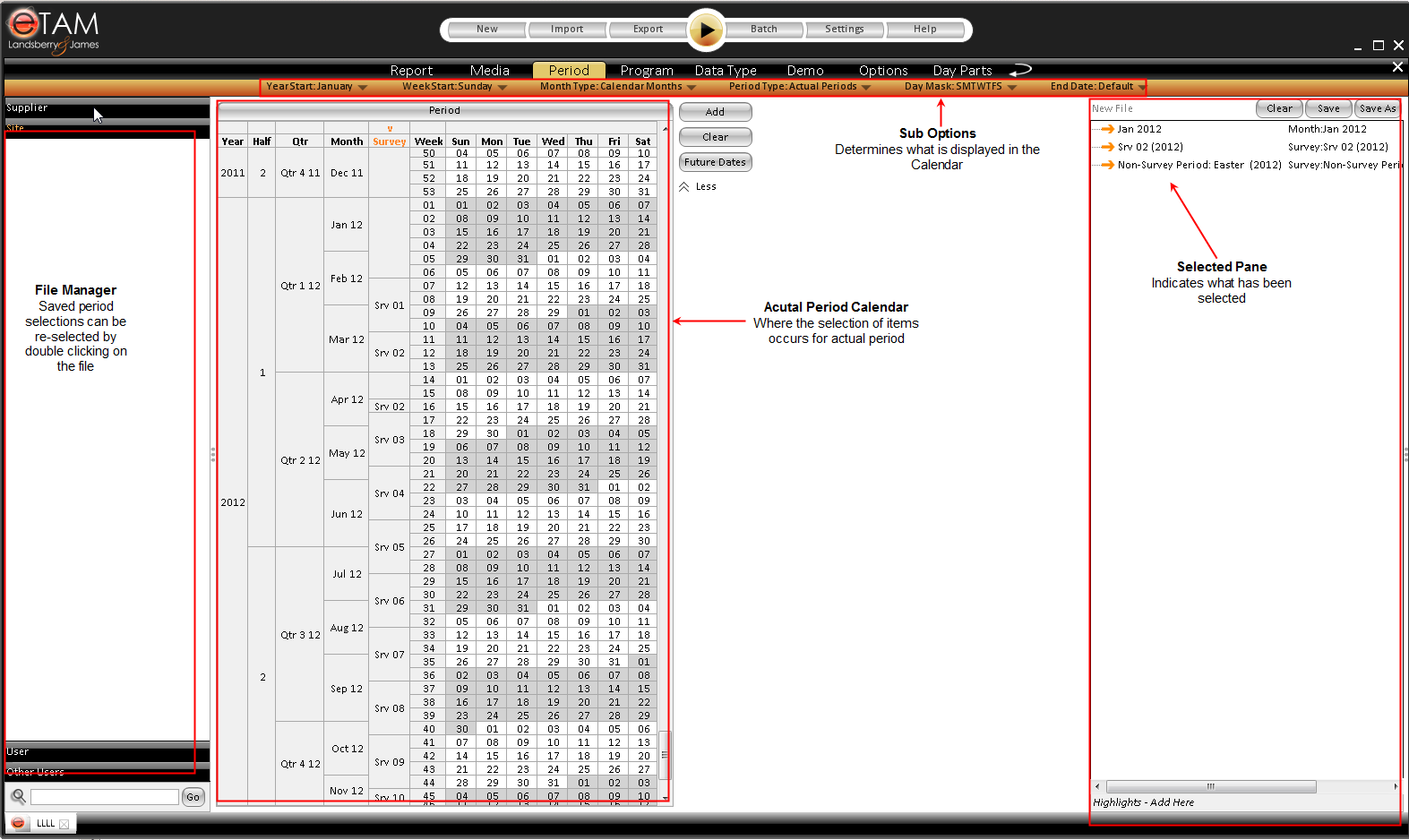The Period Tab in eTAM XTC allows user to access "Actual", "Relative" or "Week Averages" date ranges from the supplied dataset.
Users can make period selections which can be:
- Actual Periods - uses a specific set date or date range. e.g. 15 January 2009, January to December 2009, Quarter 1 2009 etc
- Relative Periods - uses a representative time period relative to the end of database date. e.g. Year to Date (YTD), Moving Annual Total (MAT), January -1 (January 1 year back) etc. Users can select their relative period based on the last complete data, last consolidated data, or partial data for the range they have chosen (i.e. Quarter, Month, Week).
- Week Averages - users can map future dates for existing survey weeks for forecasting and planning.
Generic periods can be selected when building a report as they are listed as elements in the Layout Assets slider bar. A generic period includes items such as Generic Quarter (will show Q1, Q2 etc), Generic Month (will shoe Jan, Feb etc), Generic Day (Sun, Mon etc) and the like. These generic dates won't show a year beside them BUT results for them will be filtered down to any date range selected via Actual and/or Relative period ranges at the period tab.
A selection can be used for just that session of AQX - OR - it can be saved for future use. As per dictionary and media - folders can be created to group date ranges together in a user specified range if required.
Users can access any save period selection at either Supplier, Site or Other User profiles - but if a change is made to that selection - the user can only 'save as' a copy of it to their own user profile so that the original selection is not affected by that change.
Period Tab Overview