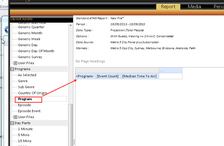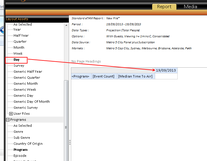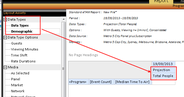- From the Main Toolbar, click on New>eTAM XTC> eTAM XTC Standard Report to open a blank report
- From the Layout Assets menu, find the "Programs" tree and double click on program attribute. This will automatically populate the report row.
- Still in the Layout Assets menu, scroll to the Period tree and double click on "Day" this will populate the report column.
- Add Data Types and Demographic to the report layout - although not compulsory to run the report - it does add extra information to the report layout should you choose to copy and paste directly into excel.