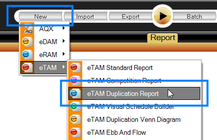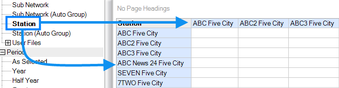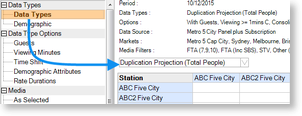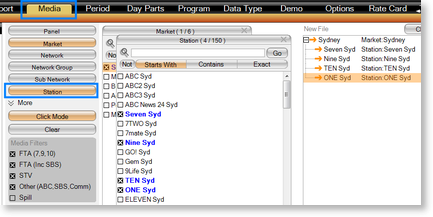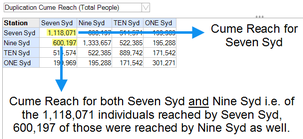A Duplication Report is used to analyse people who watched more than one station. For example, you might want to know how many people watched Seven Syd and Nine Syd. The Duplication Report provides data types specifically for this purpose, including Duplication Audience and Duplication Reach. See the instructions below for how to create a simple duplication report.
The Duplication Report can also be used to create Exclusive Reports to analyse people who watched a station exclusively. Available data types include Exclusive Audience and Exclusive Reach. These data types can also be used to analyse people that watch one station but not another. For example, how many people watch Seven Syd but not Nine Syd. To do this, simply place the stations they did watch on the rows and the stations they didn't watch on the columns.
1. To open a new Duplication Report, click on New > eTAM > eTAM Duplication Report.
2. The next step is laying out the report. The items we place on the rows and the columns will determine what the report displays. In this example we want to know how many people watch Seven Syd and Nine Syd as well as other combinations including Ten Syd and ONE Syd. To do this we need Stations on both the rows and the columns. In Layout Assets, drag Station onto the rows and then onto the columns.
3. Drag Data Types on to the page header area of the report. This can be used to switch easily between different data types if you select more than one, or simply for display purposes if you only select one data type.
4. Now that the report is laid out, go to the Media tab and select the stations you want to analyse. This allows you to limit your results to the stations you are interested in. In this case, we are only interested Seven Syd, Nine Syd, Ten Syd and ONE Syd.
6. On the Data Type tab, select the data type/s you want to analyse. The default data type is Duplication Projection, however, for the purposes of this example we will use Duplication Cume Reach.
7. Press Play to run your report. The results will show people who watched the station on the column AND the station on the row (where Duplication data types are selected). To find the number of people who watch Seven Syd and Nine Syd, locate the results where these two stations intersect (600,197 in this example). Note that where the same station is listed on the row and the column, the result is simply the result for that station on its own. In this example, the Cume Reach for Seven Syd is 1,118,071.